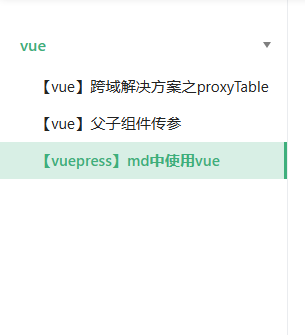【vuepress基础】 使用vuepress-theme-reco主题配置
wenking 7/13/2023 vuepress
一个 VuePress 网站必要的配置文件是 .vuepress/config.js,它应该导出一个 JavaScript 对象
# 主题引入
module.exports = {
theme: 'reco',
themeConfig: {
// 文章作者信息配置
author: 'wenking',
// 主题类型
type: 'blog',
// 显示文章最后更新时间
lastUpdated: '更新时间', // string | boolean
// 其他: navConf,
nav: navbarConf,
// 只有文章标题
sidebar: sidebarConf,
// 文章开启子菜单配置
subSidebar: 'auto',
}
}
1
2
3
4
5
6
7
8
9
10
11
12
13
14
15
16
17
2
3
4
5
6
7
8
9
10
11
12
13
14
15
16
17
在docs目录下新建一个README.md文件
---
home: true
title: 我的博客
description: 这是一个blog测试网站
---
1
2
3
4
5
2
3
4
5
效果:
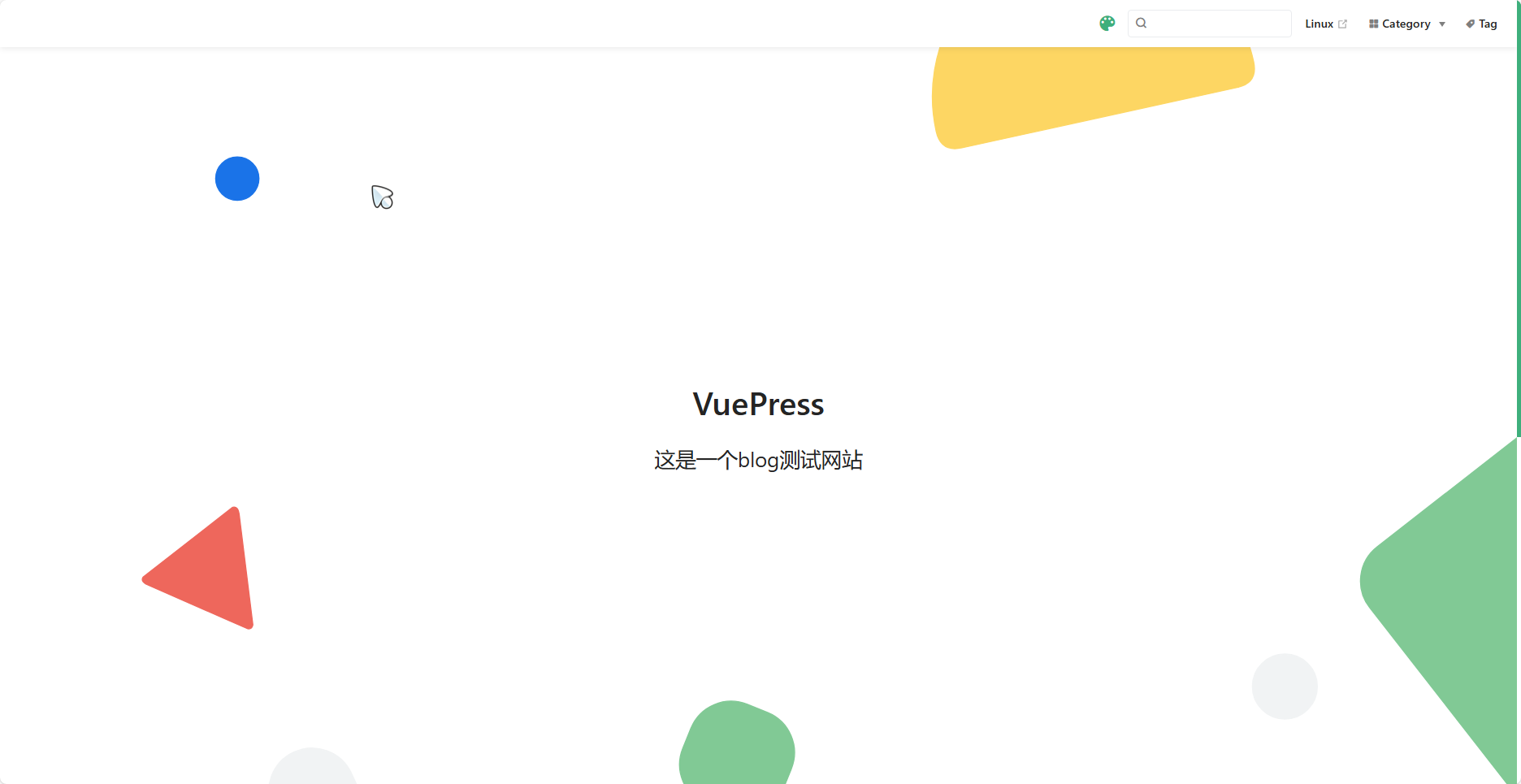
# Front Matter
完整的样式如下:
---
title: 第一篇文章
date: '2023-07-13 08:00:00'
categories:
- 烹饪
- 爱好
tags:
- 烤
- 鸭子
keys:
- '32位的 md5 加密密文'
publish: false
---
1
2
3
4
5
6
7
8
9
10
11
12
13
2
3
4
5
6
7
8
9
10
11
12
13
# 博客文章摘要
一个 VuePress 网站必要的配置文件是 .vuepress/config.js,它应该导出一个 JavaScript 对象
\<!-- more --\>
1
2
3
2
3
效果:
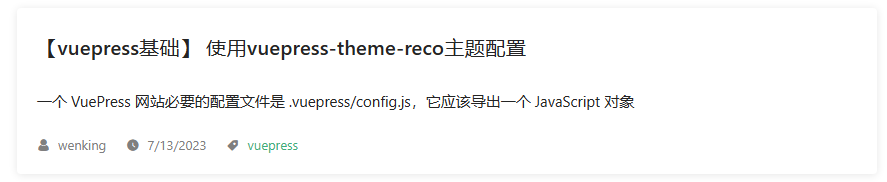
# 导航栏
module.exports = {
nav: [{
text: 'Linux',
link: "http://www.baidu.com"
}],
}
1
2
3
4
5
6
2
3
4
5
6
# 侧边栏
当前项目中包含的md文件目录结构如下:
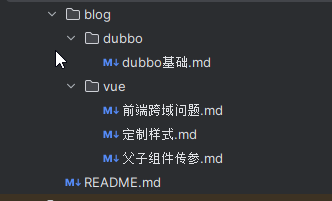
- 全局侧边栏配置:
module.exports = {
theme: 'reco',
themeConfig: {
// 博客配置
type: 'blog',
sidebar: [
{
title: '前端', // 必要的
path: '/blog/vue/父子组件传参', // 可选的, 标题的跳转链接,应为绝对路径且必须存在
// collapsable: false, // 可选的, 默认值是 true,
sidebarDepth: 2, // 可选的, 默认值是 1
children: [
'/',
'/blog/vue/前端跨域问题'
]
},
{
title: '后端', // 必要的
// path: '/blog/dubbo/dubbo基础', // 可选的, 标题的跳转链接,应为绝对路径且必须存在
// collapsable: false, // 可选的, 默认值是 true,
sidebarDepth: 1, // 可选的, 默认值是 1
children: [
{
title: "dubbo",
children: [
'/blog/dubbo/dubbo基础'
]
}
]
}
],
}
}
1
2
3
4
5
6
7
8
9
10
11
12
13
14
15
16
17
18
19
20
21
22
23
24
25
26
27
28
29
30
31
32
33
2
3
4
5
6
7
8
9
10
11
12
13
14
15
16
17
18
19
20
21
22
23
24
25
26
27
28
29
30
31
32
33
全局侧边栏效果如下:
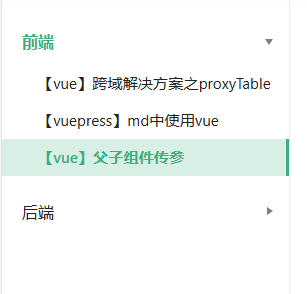
- 分组侧边栏配置
module.exports = {
theme: 'reco',
themeConfig: {
// 博客配置
type: 'blog',
sidebar: {
"/blog/dubbo/": [
"dubbo基础"
],
"/blog/vue/": [
{
title: "vue",
children: [
"前端跨域问题",
"父子组件传参",
"定制样式",
]
}
]
},
}
}
1
2
3
4
5
6
7
8
9
10
11
12
13
14
15
16
17
18
19
20
21
22
2
3
4
5
6
7
8
9
10
11
12
13
14
15
16
17
18
19
20
21
22
分组侧边栏效果如下: